To get the best possible tracking of your headset, consider running the headset light calibration tool. This can be found in console settings under:
Settings > Devices > PlayStation VR > Adjust Tracking Lights > VR Headset
This tool will have you hold the PSVR headset in five different positions to sample the tracking lights.
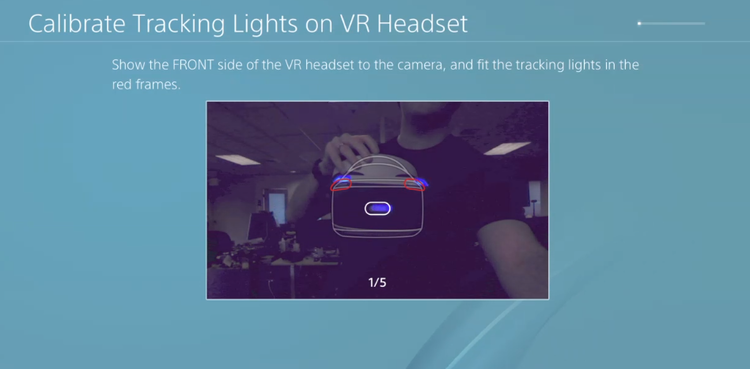
To get the best possible tracking of your DUALSHOCK 4 controller, consider running the controller light calibration tool. This can be found in console settings under:
Settings > Devices > PlayStation VR > Adjust Tracking Lights > Controller
This tool will have you align the controller's lightbar at a calibration region on screen (see red shape in image below). Once aligned, a quick light calibration cycle will automatically run.
